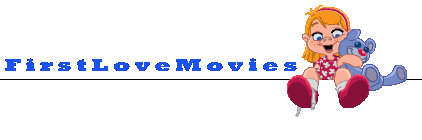[Image]
I understand most of it, but in the column labeled "Requests" what do the numbers means? For instance it says "19 (189)" for "Emanuelle, Queen of Sados" and "18 (38)" for "Emanuelle's Daughter" (yes, I'm sharing two versions of the same movie).
Here's another screenshot:
[Image]
Under the "Comple..." column, it says "1 - 3" for "Emanuelle, Queen of Sados" and "2" for "Emanuelle's Daughter" - what do those numbers mean?
Pardon if any of these questions are stump-dumb, but...