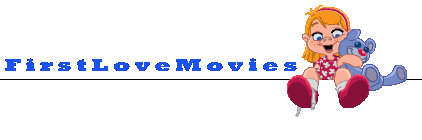This led me to a realization: kast1j, if you Request a Reshare of 1000+ movies all at once, I will personally hunt you down and slap you silly!
I really do not want to admit how long it took me to realize this after kast1j shared his interesting plan. Yes, it is definitely better to just get the newest and best version.pillowbaker wrote: ↑Sun Feb 25, 2024 4:24 am Similar to what mimzy is hinting at, if you opt to grab everything, you're potentially going to end up with a lot of dupes of older, lower quality encodes.
A couple things I started doing to help ME with this:So many of the emule names don't correspond to a movie title, it's crazy! Trying to fill some of the requests sometimes takes me more time than I'd admit, just trying to find out which movie it is associated with and making sure I have that exact file.
1) Do not change the name of the file, I just put it in a folder with my preferred movie title and year.
2) ONLY give "Thanks" to a post with an ed2k link if I download it. That way, the Requested files list ONLY shows (ed2k) links next to the files that I HAVE downloaded.
3) If the actual movie in the list is unfamiliar, click the name and it goes right to the post it is from. The thread name gives the movie name.
4) Once the file is reshared & visible in eMule, click the ed2k link at FLM. Your eMule client will tell you if you have that EXACT file. If not, it will load the link into your client and attempt to download it.
AND because I am nuts and I fill up a 4Tb external hard drive every 10 months, I make a text "directory" of the files on a filled backup hard drive and append it to an ongoing list, with each hard drive separated by a line of asterisks. (******) I copy a file name from the Requested files list and CTRL+F search it in my directory text file. Once found, I search *** and it takes me to the end of the files from that drive, where I have the external drive identified. Thus I can quickly find one specific file from years of FLM downloads.
Now a clever person would have software that manages such a directory, or a wealthy person would have a massive RAID of ALL their files constantly shared.