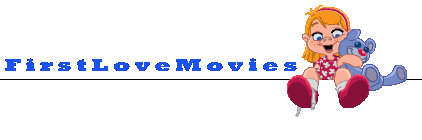[REL] Pantsu no ana (1984)
-
David32441
- Posts: 811
- Likes: 377
- Joined: Thu Jul 22, 2021 2:48 am
Re: [REL] Pantsu no ana (1984)
I ran this through freesubtitles.ai which only uses the medium mode.
I've only watched through the first 10 minutes and fixed a few bits of text as I went. The "new pupil" introduction - the translation seems good, but then in say the corridor, the small fight scene I think most of the dialogue is totally wrong.
Note - you can get around the 1hour limit by converting the file into WAV using say "Prism Audio converter". Splitting that WAV file into 2 in Audacity (normalise at -2db to correct the quiet levels - just incase the quiet levels affect translation). Split where no dialogue on that second. eg at 55minutes precisely (need to be <0.02 second accurate to prevent issues later). Encoding both at say 160kb in a mp3 converter (we don't need anything better). Run the file twice in the above site. Use Subtitle Edit to convert both files to SRT. In the 2nd file do a "add 55 minutes" (easy in Subtitle Workshop). Open the 2 files in notepad and paste the 2 files together. In Subtitle Edit, after running "fix common errors" ask it to "renumber". What you get is the attached - and well, Japanese audio to English is good - but not the outstanding quality of the French-English, etc. Maybe on a high quality mode, or run again in a few years it might be better.
I've only watched through the first 10 minutes and fixed a few bits of text as I went. The "new pupil" introduction - the translation seems good, but then in say the corridor, the small fight scene I think most of the dialogue is totally wrong.
Note - you can get around the 1hour limit by converting the file into WAV using say "Prism Audio converter". Splitting that WAV file into 2 in Audacity (normalise at -2db to correct the quiet levels - just incase the quiet levels affect translation). Split where no dialogue on that second. eg at 55minutes precisely (need to be <0.02 second accurate to prevent issues later). Encoding both at say 160kb in a mp3 converter (we don't need anything better). Run the file twice in the above site. Use Subtitle Edit to convert both files to SRT. In the 2nd file do a "add 55 minutes" (easy in Subtitle Workshop). Open the 2 files in notepad and paste the 2 files together. In Subtitle Edit, after running "fix common errors" ask it to "renumber". What you get is the attached - and well, Japanese audio to English is good - but not the outstanding quality of the French-English, etc. Maybe on a high quality mode, or run again in a few years it might be better.
You do not have the required permissions to view the files attached to this post.
Re: [REL] Pantsu no ana (1984)
Thank you!
Note, AFTER you have your translated text, you can do ALL of the named subtitle-text-processing functions in just SubtitleEdit, rather than using SubtitleEdit, Subtitle Workshop, AND Notepad. I think the combining two files function is called "Append", but don't quote me on that. And it can be set to adjust the times starting where the previous file leaves off. I only did it on a few occasions, so I had to experiment and I don't remember it precisely.
Note, AFTER you have your translated text, you can do ALL of the named subtitle-text-processing functions in just SubtitleEdit, rather than using SubtitleEdit, Subtitle Workshop, AND Notepad. I think the combining two files function is called "Append", but don't quote me on that. And it can be set to adjust the times starting where the previous file leaves off. I only did it on a few occasions, so I had to experiment and I don't remember it precisely.
Re: [REL] Pantsu no ana (1984)
Did you notice, that Whisper is included in SubtitleEdit since the recent updates?
It works pretty very well, is very easy to use and is also fast:
[Image]
[Image]
It works pretty very well, is very easy to use and is also fast:
[Image]
[Image]
-
David32441
- Posts: 811
- Likes: 377
- Joined: Thu Jul 22, 2021 2:48 am
Re: [REL] Pantsu no ana (1984)
Well done for finding that! I just downloaded it. But got an error when it tried to access any of the files, tiny, medium, large, etc. Can it not find them when you're on a VPN?
- pillowbaker
- Posts: 2169
- Likes: 3736
- Joined: Mon Mar 07, 2022 4:05 am
Re: [REL] Pantsu no ana (1984)
I'm assuming you're talking about the whisper models files? Yeah, I had the same issue last time I went to download them. And then I had trouble trying to find the link. I got you covered.David32441 wrote: ↑Sat Nov 11, 2023 4:53 pm Well done for finding that! I just downloaded it. But got an error when it tried to access any of the files, tiny, medium, large, etc. Can it not find them when you're on a VPN?
Go here:
https://huggingface.co/ggerganov/whisper.cpp/tree/main
It's like a github-like place for whisper models. Download the one labeled "ggml-large-v2.bin - 3.09 GB". Then rename it to "large.bin". Then you'll put it in your SE models folder (users\yourprofile\AppData\Roaming\SubtitleEdit\Whisper\Models). Then, in that "Audio to text" menu that ghost screenshoted above, click the three dots ... next to Choose model, and then select the file. Then make sure it's selected under the Choose model dropdown menu. Then make sure your language is selected. (I usually click off the Translate to English option, because, unless I'm doing this wrong, the SE will not give me BOTH the original language transcription and the English translation, it will only give me the English).
Edit: in the choose engine dropdown menu, make sure whisper is selected, though you might try Purfview's Faster Whisper. I haven't tried it yet. Whisper does take a LONG time to transcribe, so faster may be better. ghost, can you tell us if Purfview's works as well as default whisper?
Re: [REL] Pantsu no ana (1984)
Really? I never had this problem. Did you try it without a PVN or a different one?But got an error when it tried to access any of the files, tiny, medium, large, etc. Can it not find them when you're on a VPN?
I don't know why, but this one gives me best results. And it's really a lot faster!though you might try Purfview's Faster Whisper.
Re: [REL] Pantsu no ana (1984)
Can someone reupaliceclub wrote: ↑Mon Oct 04, 2021 11:51 am download:
You can’t use other ways to share, you can only use mega to share. Mega has only 20g space, and the file may be deleted later, please save it in time
パンツの穴.Pantsu No Ana.1984.1080p.HDTV.x264.DD2.0-Tsunamilab.mp4
https://mega.nz/file/1BUkyJyI#zGzSNah75 ... H1Ucap_7aI
Re: [REL] Pantsu no ana (1984)
1080p with hardcoded Chinese & Japanese subtitles,
Uploaded as 6 RARs:
Specifications:
There is a 720p version with optional (not hardcoded) Russian subtitles here:
https://vk.com/video66287004_456239181
Uploaded as 6 RARs:
Code: Select all
https://mega.nz/file/cq1HkThb#tnBlnMGDJPkfc7FGUC6InEuIvQpB_-dZTwJAIgKNgEQ
https://mega.nz/file/0i9DUIoT#F7ZqAcWs4MCdlXDz90b22CcRq9fwdrJTQnLuBAm71b0
https://mega.nz/file/YqcChBoL#8fpIBUdP-5wvTSnJb1ItUIUQytUXFe1afQzMFaMntsk
https://mega.nz/file/s7cxHbTS#qnkp6vb7X8bYg71uV_MKU_LpwClhK-PJY6z_nhOAUvc
https://mega.nz/file/N2tmxCDR#xCtEdr4dzk6-yug0abTOq0QmB9FdyjJYcUvftZZTm1Y
https://mega.nz/file/EisEHYKS#UKbQYMq-P4pTZWu0nLi_IS1-5kg6HlGvgABBuOAAi8ACode: Select all
General : Pantsu No Ana.1984.【微博@海嘯實驗室映像】TL-48 パンツの穴.1080p.HDTV.x264.DD2.0-Tsunamilab .mp4
Format : MPEG-4 at 5 134 kb/s
Length : 4.00 GiB for 1 h 51 min 30 s 587 ms
Video #0 : AVC at 5 001 kb/s
Aspect : 1920 x 1080 (1.778) at 60.000 fps
Audio #0 : AC-3 at 128 kb/s
Infos : 2 channels, 44.1 kHzhttps://vk.com/video66287004_456239181