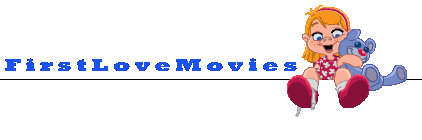Wow, I'm impressed @Night457! That was not only an impressive investigative work finding a higher resolution version in Polish, Russian or whatever language it isNight457 wrote: ↑Sat Oct 08, 2022 6:46 am This video is my own remux. The watermark has been blurred out from what looks like a 720p upscale. The English soundtrack is in sync and was made complete by borrowing 21 seconds from a non-dubbed portion of another source. There are still roughly 10 seconds with mild glitches in the damaged audio about 80 minutes in. I did loudness normalization on the entire track to get rid of the harsh and tinny sound of the original, so it sounds much better now.
When I saw you mention audacity I wanted to suggest using a video editor instead of audacity since that program is only for audio and without actually seeing the video track(s) to compare them it must be quite difficult to do it! I learned the basics of video editing to cut DVB-T recordings with trial and error and short youtube introduction tutorials and wanted to make a quick introduction to kdenlive (Windows and Linux) in case you (or someone else) had interest
[Image]
But you are done already! You are really quick!
In the picture are just the first steps, once you find parts of the movie that have been cut in one version but not the other, you can do the same cutting to the other to keep them in sync, then render it (just the track you want) and depending on what you need (audio or video) slurp the desired track with mkvtoolnix without touching the other original video/audio tracks. If anyone has interest I can make more pictures to see how to get started easily with any other movie - but don't tell Night or he'll get it done before you can blink your eyes