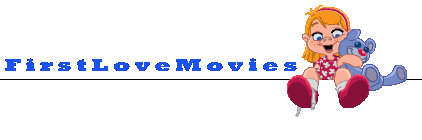I think you are overcomplicating things for yourself, but here goes:
Walter wrote: ↑Mon May 08, 2023 7:18 pmAnyway, regarding "Pusling", I was talking about the "Share" box found in the "Requested Files" section of this site - not in emule.
Nothing you click on this site will have any affect on how files are shared in your eMule client. The only thing you can do here is click an ed2k link so that it opens in eMule. From there on is outside the control of FLM!
The "Requested files" section is a list of files that people have requested for a reshare. Sometimes it is because no one is currently sharing them, sometimes it is because only LowID people are sharing them and another LowID person can not connect to them ... and sometimes it is because someone clicked it because they can not figure out how to direct-download a movie from an ed2k link. They do not understand eMule yet. That does not surprise you, right?
If someone clicks the box next to a file on the "Requested files" page and then clicks Share/Go at the bottom of the page (it may appear differently to me because of my Moderator permissions), it puts a check mark next to that file. In theory that means someone is sharing it. Someone could lie about it if they are a dedicated troll. It does not actually share the file, it is just communicates information.
I'd appreciate it if you looked this over and told me what exactly I need to do to be sure people can access my "Shared" file (and nothing else)
The Temp folder is for partial eMule downloads in process, and the file is automatically transferred to Incoming when it completes. Both of those folders are shared automatically when eMule is running. The "Shared" folder was most likely set to be shared when you set up eMule in the first place, but let us check it out ...
Your fourth picture (the Shared Files tab) shows the "Incoming files" folder highlighted in gray. It is showing what was then currently in that folder: nothing. Click on "All Shared Files" above that to see every complete file you are currently sharing. The files you have in your "Shared" folder should then appear. If you see them listed, then they are shared.
Alternately -- You can use your eMule client to follow through a navigation view of your Windows folders. In the second picture I see that your eMule folders (Incoming / Shared / Temp) are on your C: drive. In eMule in the Shared Files tab, under All Directories (on the left side of the screen) click on the + sign next to "Windows (C:)" to expand that folder. Keep expanding the folders Downloads / Emule / Shared. Then set your cursor and click on the Shared folder. This will only show the files shared in that folder, and not include any other folders with shared files.
* Here I am displaying just the files I have shared in my "04-29" folder:
emule 1.jpg
You can go through your computer in that list of drives and folders and look at what you have. Files that are NOT shared will show up with an empty box next to them.
* Like this, on the top level of my "OS (C:)" drive:
emule 2.jpg
I am not going to share my autoexec.bat and config.sys files, that would be stupid! Someone could share the entire contents of every folder on their computer, but again ... that would be stupid. DO NOT do it!
Anyway, if you see NO files on "All Shared Files" or on your "Shared" folder when you have expanded it into view, then check out your FIFTH picture. In Options / Directories, expand C: by clicking the + sign, then continue expanding Downloads / Emule until the Shared folder is visible. Make sure there is a check mark next to it. ONLY put check marks next to folders that you want to share! Then click "Apply" to make it so.
* Check out this limited view of mine:
emule 3.jpg
I am not sharing my Documents (Text) folder. That is private!
Also, is there a way to exit eMule and use my computer for other things while leaving eMule up and running? I'd like to be able to browse the web or write stories on my word processor while still having eMule going for downloading movies I want and letting other access my shared files.
If you EXIT eMule, it will not be running and sharing anything. You can still use your computer while eMule is running. It will not interfere with word processing at all, because that does not take up bandwidth. If you find that eMule is hogging your bandwidth so that it is difficult to browse or do direct-downloads at the same time, you can go to Options / Connection and set Download and/or Upload limits. I had previously commented that you seemed to have them set rather low. Experiment and see what settings work best for you. Some people have phenomenal bandwidth and do not need to set limits at all. My own bandwidth is strong enough that it overpowers my weakling computer with its vintage eMule client, so I have to set Download limits or it will crash my eMule! I have no Upload limit, because uploading potential is always lower than downloading potential anyway, at least in my experience. I shut down eMule entirely when I want to dedicate all my bandwidth to uploading files to sharing sites like ulozto or MEGA. I want to finish my upload as soon as possible with no competition for computer resources. I think that is more a problem with my antique computer than my potential bandwidth.
Here's my eMule homepage:
I don't think I would call that a homepage, just your Servers tab.
Anyway, you took that screenshot while the eD2K Network was "Connecting" and Kad Network was "Firewalled". Now that eMule is running, does the eD2K Network show "Status: Connected"? And ID: shows "LowID"? If so, good.
Does the Kad Network show "Status: Open" and "UDP Status: Open"? If not, is it still "Firewalled"? If so ... I have to admit I have never in my life that I can remember had to mess with Windows Firewall, so I would not know where to start. The best I could suggest is going to the eMule Kad tab and clicking "Recheck Firewall" and letting it process a minute or two. That is all I have ever done. Beyond that, you have to do more research at FLM or online eMule help pages, or ask another specific question for someone else here!
You do not have the required permissions to view the files attached to this post.