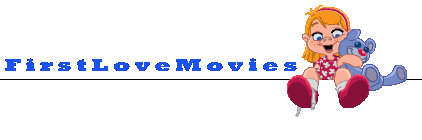What would you use to increase quality to a small video?
What would you use to increase quality to a small video?
This is the information of the file. the file isn't mine. trying to do someone a favor. is it doable?
Format : MPEG Video
Format version : Version 1
File size : 624 KiB
Duration : 8 s 80 ms
Overall bit rate mode : Constant
Overall bit rate : 632 kb/s
Frame rate : 25.000 FPS
Writing library : MPEG12_RT_BS_RF0
Video
Format : MPEG Video
Format version : Version 1
Format settings : CustomMatrix / BVOP
Format settings, BVOP : Yes
Format settings, Matrix : Custom
Format settings, GOP : M=2, N=15
Bit rate mode : Constant
Bit rate : 632 kb/s
Maximum bit rate : 642 kb/s
Width : 352 pixels
Height : 288 pixels
Display aspect ratio : 4:3
Frame rate : 25.000 FPS
Standard : PAL
Color space : YUV
Chroma subsampling : 4:2:0
Bit depth : 8 bits
Scan type : Progressive
Compression mode : Lossy
Bits/(Pixel*Frame) : 0.250
Time code of first frame : 00:00:00:00
GOP, Open/Closed : Closed
Stream size : 624 KiB (100%)
Writing library : MPEG12_RT_BS_RF0
Format : MPEG Video
Format version : Version 1
File size : 624 KiB
Duration : 8 s 80 ms
Overall bit rate mode : Constant
Overall bit rate : 632 kb/s
Frame rate : 25.000 FPS
Writing library : MPEG12_RT_BS_RF0
Video
Format : MPEG Video
Format version : Version 1
Format settings : CustomMatrix / BVOP
Format settings, BVOP : Yes
Format settings, Matrix : Custom
Format settings, GOP : M=2, N=15
Bit rate mode : Constant
Bit rate : 632 kb/s
Maximum bit rate : 642 kb/s
Width : 352 pixels
Height : 288 pixels
Display aspect ratio : 4:3
Frame rate : 25.000 FPS
Standard : PAL
Color space : YUV
Chroma subsampling : 4:2:0
Bit depth : 8 bits
Scan type : Progressive
Compression mode : Lossy
Bits/(Pixel*Frame) : 0.250
Time code of first frame : 00:00:00:00
GOP, Open/Closed : Closed
Stream size : 624 KiB (100%)
Writing library : MPEG12_RT_BS_RF0
- pillowbaker
- Posts: 2169
- Likes: 3736
- Joined: Mon Mar 07, 2022 4:05 am
Re: What would you use to increase quality to a small video?
Honestly, all upscales I've seen of low quality videos have been awful.
It may be that your best bet is to simply post the title and any info about the film you have, and request other members to help you find an upgrade. I've seen it work before. Give it a try.
It may be that your best bet is to simply post the title and any info about the film you have, and request other members to help you find an upgrade. I've seen it work before. Give it a try.
Re: What would you use to increase quality to a small video?
I’ve mentioned it before, the AFI Jim Carrey video was „remastered“ from crappy 240p/300p to a video that has slightly better visuals:
https://www.youtube.com/watch?v=AA0o-nd8fO8
Remastered: https://archive.org/details/facebook-vi ... 1715873055
The specs you posted don’t matter as much as how good the source material actually looks! I know ghost & David often say the source for something is too bad for an upscale but I think AI can definitely do some improvements sometimes. Less artifacts etc.
Let’s remember that there are entire AI neural nets just trained on repairing old damaged photos for example or colorizing old photos (https://palette.fm)
https://www.youtube.com/watch?v=AA0o-nd8fO8
Remastered: https://archive.org/details/facebook-vi ... 1715873055
The specs you posted don’t matter as much as how good the source material actually looks! I know ghost & David often say the source for something is too bad for an upscale but I think AI can definitely do some improvements sometimes. Less artifacts etc.
Let’s remember that there are entire AI neural nets just trained on repairing old damaged photos for example or colorizing old photos (https://palette.fm)
Re: What would you use to increase quality to a small video?
Asking, how long does it take to repair ONE photo with this vast computing power? Film is 24 photos per second of video. Ultimately the question is, is it worth the time and effort for an amateur to try to restore sub-videotape quality crud that no one cared to preserve?goku33 wrote: ↑Wed Jul 12, 2023 2:43 pm Let’s remember that there are entire AI neural nets just trained on repairing old damaged photos for example or colorizing old photos (https://palette.fm)
Of course computing power gets better and faster all the time...
Re: What would you use to increase quality to a small video?
Well it is a private video and doubt my friend would allow me to upload it anywhere or to anyone.
Re: What would you use to increase quality to a small video?
Try Topaz Video AI. Depending upon how poor the original quality is, you might need to try other options than the default settings and see if they work better. Remember - overdoing things will usually make things worse. Keep your expectations modest - the amazing things they show in spy thrillers is not possible, yet.
You might get better results if you extract all the frames from the video, run those through Topaz Photo AI and then recombine them into video. Since you are working on a small clip, this method is definitely doable.
You might get better results if you extract all the frames from the video, run those through Topaz Photo AI and then recombine them into video. Since you are working on a small clip, this method is definitely doable.
Re: What would you use to increase quality to a small video?
On my system Topaz Photo AI takes about a minute to enhance a 2 megapixel photo. The frames extracted from this video will be smaller, so won't take as much time.
If this is a sensitive video, I suggest finding another video of similar quality and playing around with that, and then disconnect from the internet to work on the target video, as the software will analyze the video and download a suitable AI model. If going the pirated route, using a portable version which has all the needed AI models already downloaded in the package is recommended.