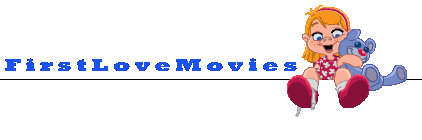Using DeepL translator
Re: Using DeepL translator
I never saw that button! Nor the "Auto br" under it!
Amazing how I can completely ignore and block things I don't comprehend.
Amazing how I can completely ignore and block things I don't comprehend.
- pillowbaker
- Posts: 2168
- Likes: 3736
- Joined: Mon Mar 07, 2022 4:05 am
Re: Using DeepL translator
Thank you endurro for the insight into your process.
I will begin using SubtitleEdit for removing line breaks en masse; previously i was doing manually, for every line. What I did was create a backup subtitle file, and made copies for when I wanted to remove all line breaks. My goal with the extra file was simply to drop it into the auto-translators, so having to go back and re-insert line breaks was a non-issue: the main subtitle file was one I take the translations and drop into the file of the original language, and create line breaks as I go, rather than have to remember which ones needed it. SE of course, as you're probably already aware, let's you know about lines that are too long.
I believe I can incorporate your method into mine.
Other ideas for using deepL:
The translator can sometimes be manipulated to created more cohesive translations when you not only remove line breaks, but when you combine all dialogue lines spoken by one character, uninterrupted, and creating a sort of paragraph out of it. DeepL loves it when you do this.
For example:
I will begin using SubtitleEdit for removing line breaks en masse; previously i was doing manually, for every line. What I did was create a backup subtitle file, and made copies for when I wanted to remove all line breaks. My goal with the extra file was simply to drop it into the auto-translators, so having to go back and re-insert line breaks was a non-issue: the main subtitle file was one I take the translations and drop into the file of the original language, and create line breaks as I go, rather than have to remember which ones needed it. SE of course, as you're probably already aware, let's you know about lines that are too long.
I believe I can incorporate your method into mine.
Other ideas for using deepL:
The translator can sometimes be manipulated to created more cohesive translations when you not only remove line breaks, but when you combine all dialogue lines spoken by one character, uninterrupted, and creating a sort of paragraph out of it. DeepL loves it when you do this.
For example:
17
00:02:58,005 --> 00:02:58,977
Laurence!
18
00:03:11,079 --> 00:03:14,526
Some nanny you are!
I looked everywhere for you!
19
00:03:14,575 --> 00:03:17,704
And you? You're off somewhere
having fun with foreign rockers!
20
00:03:17,784 --> 00:03:19,423
I could have been lost!
to:
Laurence! Some nanny you are! I looked everywhere for you! And you? You're off somewhere having fun with foreign rockers! I could have been lost!
Re: Using DeepL translator
The 5000 chr limit used to drive me crazy when I was using Translate Google. I made an MS Word 2003 macro (Hey , you cling bitterly to your old stuff, or ya don't
This is the macro, free of charge .....
Code: Select all
Sub Select4950()
'
' Select4950 Macro
' Macro made 29-02-2028 by Triëla Hillshire
'
Selection.MoveRight Unit:=wdCharacter, Count:=4950, Extend:=wdExtend
Selection.Cut
Documents.Add DocumentType:=wdNewBlankDocument
Selection.PasteAndFormat (wdPasteDefault)
End Sub
I'm pretty sure it must be possible in VisualBasic to make that cut-off conditional, so
Code: Select all
Select 5000
Go Back to the last Double hard return I'm sure you can paste this one inside a Word 2007-365 macro, but I don't use that, so...
It's not very sophisticated, the idea was to select 4950 chars, cut it , paste it in a new document, then look if the selection ENDED in the middle of a time stamped entry, and adapt it so that you have complete/whole timestamped entries.
So, not:
Code: Select all
11
00:02:01,215 --> 00:02:05,828
To do a dull thing with Code: Select all
12
00:02:07,531 --> 00
Code: Select all
11
00:02:01,215 --> 00:02:05,828
[i]To do a dull thing with style is preferable
to doing a dangerous thing without style.[/i]Code: Select all
12
00:02:07,531 --> 00:02:10,638
[i]To do a dangerous thing
with style is what I call "art".[/i]Then I:
- copy-pasted the whole portion into a translate google window.
- translate it,
- copy-paste the translation to another editor (Either WordPad, Textpad, Notepad++ or .... Notepad2! (click here) ) until it was complete .
Of course, after doing this a couple of times, i discovered that you can translate entire documents in one go, provided they are in the .docX format, so now I use that.
The quality of the translation is not that great but one can follow what the movie is about.
Re: Using DeepL translator
Is there a function where you can adjust the display time to a certain maximum or minimum?
Or, make the display dependent upon the number of characters?
If I convert from .LRC to .SRT, the lines remain on screen until the next line comes up, in stead of until the line is has been spoken. So, this can mean that the line stays on screen for a minute, while it takes the actor just 5 seconds to speak the line.
How does one fix that?
Re: Using DeepL translator
To try for what Deepl capable is I tried with Bible (gave him a fragment from it to MT to English and then compared the result with real non-macihine translation called King James Bible
Re: Using DeepL translator
Of course, that makes sense, but the problem is, that in a normal movie, the actors speak in a back and fort, so you would have to filter out what one character says... Not for nothing it's called a DIAlogue and not "Serial MONOlogues"....pillowbaker wrote: ↑Wed Sep 13, 2023 11:17 pm Other ideas for using deepL:
The translator can sometimes be manipulated to created more cohesive translations
And even the sub come with NAME indication, so you cán filter it out easily, then, it might not make sense to DeepL.
Editing the sub line-by-line is highly spoilerish, and I'm allergic to that, to me knowing the genre is already a spoiler (yes, I'm seeing someone for that) so all this editing is not for me.
Re: Using DeepL translator
Yes. Menu item Tools/Apply duration limits, and it works to adjust all lines in the subtitle file where adjustments are possible. That works quickly.
As default, it will color the duration if it is too long or too short so that you can easily see what ones are "wrong" if you want to view it line-by-line. In Options/Settings/General you can adjust what the expected minimum and maximum are.
Another way to fix duration limits is the Menu item Tools/Fix common errors. Specifically check-mark the items "Fix short display times" and "Fix long display times".
Take a subtitle file that you know is messed up and try it to see the results. There are about 3 dozen "common errors" that it CAN look for, and you may or may not want them all "corrected", because sometimes they are correct as is. You can de-select potential corrections but that can be time consuming if there are many. A number of them I have no idea what they mean, so I do not use all the options anyway.
Of course you may wish to have a backup of the original subitle file in case you totally mess it up and overwrite/Save your work in progress.
Yes I think, in Menu item Tools/Adjust durations. Choose Recalculate, and adjust "Max. chars/sec" and "Optimal chars/sec" if the default values do not give you what you want. (I have never used this Tool function.)Or, make the display dependent upon the number of characters?
Wow, LRC is new to me but looking it up I know what you mean. Both of the above options will help with that. Also, if you are willing to edit it line-by-line to make it very precise, use Menu item Video/Show-hide waveform if the waveform window is not visible. Then "Click to add waveform" in the waveform window and wait for it to load. Then go through line by line and see how each subtitle matches up with the waveform, and manually adjust the box to shorten it as needed. It is best to do this only after the subtitle is generally properly synced, or else you will have to adjust every single line manually! I have done it for impossible syncs, but it is torture.If I convert from .LRC to .SRT, the lines remain on screen until the next line comes up, in stead of until the line is has been spoken. So, this can mean that the line stays on screen for a minute, while it takes the actor just 5 seconds to speak the line.
How does one fix that?
If anyone knows another SubtitleEdit Tool to do this, please post!
Re: Using DeepL translator
Personally I forget too quickly for spoilers to have an effect, but I really do not want to spend time editing a subtitle unless I have already seen the video and like it anyway. I will watch it first without subtitles or with an imperfect error-filled subtitle taken from a basic one-pass machine translation. Then if it is something I really like and will watch again, I take the time to fix the subtitle. If one viewing is enough then I am done, with little effort. Somebody else can make a "good" subtitle. This is all volunteer work anyway.
SubitleEdit is PERFECT for "a basic one-pass machine translation", and I use it all the time. THEN if I want to work on perfecting the translation, I use multiple online translators to fix it line-by-line. DeepL is one of the translators I have bookmarked.
Re: Using DeepL translator
Interesting experiment. But, you DO realize that the King James translation is over 400 years old and NO ONE speaks English like that anymore, right? Modern machine translators would be trained on modern English and I would not expect their results to be anywhere close to Shakespearean-era English.
There are many modern English Bible translations, but admittedly none are as poetic as the King James.
Re: Using DeepL translator
This was simply the first one which I found when I was searching