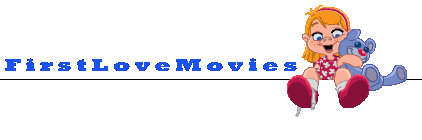How to use emule/
- pillowbaker
- Posts: 2169
- Likes: 3738
- Joined: Mon Mar 07, 2022 4:05 am
Re: How to use emule/
One other thing that will affect the speed of your downloads and uploads is your connection emule. It is either Low ID or High ID. This sort of corresponds to being "connectable" or "not connectable" while torrenting (or to torrent trackers). There is often some port forwarding in your router or vpn involved. If you dig around the the setup guide, I believe there is some info in there about attaining a High ID connection type.
Re: How to use emule/
Actually pillowbaker, I find that LowID connections are often running faster on average than the HighID members connected to me. I don't know if this is because they have better Internet or because they are not using a VPN. LowID vs HighID seems to really only affect whether someone connects in the first place, not so much how fast the downloading works once connected.
- pillowbaker
- Posts: 2169
- Likes: 3738
- Joined: Mon Mar 07, 2022 4:05 am
Re: How to use emule/
Ahh, I see. So the Low and HighID don't really affect the speed, once a connection is made, but it can help in securing those connections to your desired downloads. My own experience with LowID was poor, and caused me to have trouble connecting and uploading. I would usually do everything I could to get it back to normal.
All in all, GhostFace, you may have a nicer time with this old software if you can achieve HighID, but it won't necessarily keep you from getting your downloads.
All in all, GhostFace, you may have a nicer time with this old software if you can achieve HighID, but it won't necessarily keep you from getting your downloads.
Re: How to use emule/
I really don't know what is responsible for the speed in eMule. I have 15 upload slots and have limited my upload speed to 100 Mbps. Some people download from me at a speed of 20 Mbps, others only at about 50 KB/s. I really don't know why. I don't think it depends on a high or low ID.
- pillowbaker
- Posts: 2169
- Likes: 3738
- Joined: Mon Mar 07, 2022 4:05 am
Re: How to use emule/
Hey has anyone experienced this issue?
I believe I have two files with the same hash in my combined Shared Files directories. It doesn't really cause any problems, it's just a nuisance, because every time I reload Shared Files, it rehashes it. But with over 600 files shared throughout multiple directories, I am having trouble locating it. I've browsed through every file a couple times now.
Does anyone have an idea of how to locate identical files slightly more efficiently? It may have a different filename.
I believe I have two files with the same hash in my combined Shared Files directories. It doesn't really cause any problems, it's just a nuisance, because every time I reload Shared Files, it rehashes it. But with over 600 files shared throughout multiple directories, I am having trouble locating it. I've browsed through every file a couple times now.
Does anyone have an idea of how to locate identical files slightly more efficiently? It may have a different filename.
Re: How to use emule/
The quickest way is probably to look for files with identical size, but 600 files can be a lot of work unless you can do some Unix shell scripting (hint: find, sort, uniq).
In Windows you usually need a dedicated app for everything. I'm sure there is "duplicated file finder" or something similar...
Maybe one of the duplicate files is being downloaded and does not exist in the shared folder in the first place?
In Windows you usually need a dedicated app for everything. I'm sure there is "duplicated file finder" or something similar...
Maybe one of the duplicate files is being downloaded and does not exist in the shared folder in the first place?
- pillowbaker
- Posts: 2169
- Likes: 3738
- Joined: Mon Mar 07, 2022 4:05 am
Re: How to use emule/
Thanks for the idea mimzy. And good call about the downloading/incoming file. I am considering a duplicate file finder, since I imagine I have other duplicates taking up space. In fact, I have been cataloguing difference encodes of the same movies in attempt to resolve my issue with over-collecting (made for some easy deletions, though some are nearly impossibly -- I know a duplicated file finder program may not assist with this if it is hash-based).
In the past, I have been able to narrow down these problem files within the emule Shared Files by systematically unsharing specific directories and then Reloading the shared directory to see which directory the dupe is hiding.
This leads to my next question: when I unshare a directory in this manner, when I go to reshare it, it often has to rehash every file that I am resharing, which can take a long while for 600+ files. Is there a better way to unshare and reshare, where it can remember a file and not have to rehash every dang thing?
In the past, I have been able to narrow down these problem files within the emule Shared Files by systematically unsharing specific directories and then Reloading the shared directory to see which directory the dupe is hiding.
This leads to my next question: when I unshare a directory in this manner, when I go to reshare it, it often has to rehash every file that I am resharing, which can take a long while for 600+ files. Is there a better way to unshare and reshare, where it can remember a file and not have to rehash every dang thing?
Re: How to use emule/
mimzy wrote: ↑Tue Jan 23, 2024 11:02 pm The quickest way is probably to look for files with identical size, but 600 files can be a lot of work unless you can do some Unix shell scripting (hint: find, sort, uniq).
In Windows you usually need a dedicated app for everything. I'm sure there is "duplicated file finder" or something similar...
Maybe one of the duplicate files is being downloaded and does not exist in the shared folder in the first place?
Maybe try these opensource & free duplicate finders. They do have various options to search for duplicates, be it search per hash or actual content (e.g. same or similar images with different resolution/filesizes).pillowbaker wrote: ↑Wed Jan 24, 2024 12:52 am Thanks for the idea mimzy. And good call about the downloading/incoming file. I am considering a duplicate file finder, since I imagine I have other duplicates taking up space. In fact, I have been cataloguing difference encodes of the same movies in attempt to resolve my issue with over-collecting (made for some easy deletions, though some are nearly impossibly -- I know a duplicated file finder program may not assist with this if it is hash-based).
In the past, I have been able to narrow down these problem files within the emule Shared Files by systematically unsharing specific directories and then Reloading the shared directory to see which directory the dupe is hiding.
This leads to my next question: when I unshare a directory in this manner, when I go to reshare it, it often has to rehash every file that I am resharing, which can take a long while for 600+ files. Is there a better way to unshare and reshare, where it can remember a file and not have to rehash every dang thing?
https://dupeguru.voltaicideas.net/
https://github.com/qarmin/czkawka
If you need help installing these just let me know..
Re: How to use emule/
How quickly I forget these threads ...
I recently had need for a Duplicate File Finder with a new eMule Setup in a new OS on a new computer, because I restored video files from multiple sources and KNEW I duplicated some of them. I did not immediately find anything built in to Windows, so I did an Internet search ... and found I had one already installed as a Tool in free software I use frequently:
CCleaner Free / Options / Duplicate Finder
https://www.ccleaner.com/ccleaner
This used to be called "Crap Cleaner" and is primarily for clearing crap files off your computer, but it also has other useful tools you may want to use. If you install it, make sure to avoid the paid version and the unrelated software available during installation. The Duplicate Finder worked very quickly. *** Make sure NOT to confuse this with the Drive Wiper. ***
I recently had need for a Duplicate File Finder with a new eMule Setup in a new OS on a new computer, because I restored video files from multiple sources and KNEW I duplicated some of them. I did not immediately find anything built in to Windows, so I did an Internet search ... and found I had one already installed as a Tool in free software I use frequently:
CCleaner Free / Options / Duplicate Finder
https://www.ccleaner.com/ccleaner
This used to be called "Crap Cleaner" and is primarily for clearing crap files off your computer, but it also has other useful tools you may want to use. If you install it, make sure to avoid the paid version and the unrelated software available during installation. The Duplicate Finder worked very quickly. *** Make sure NOT to confuse this with the Drive Wiper. ***
You do not have the required permissions to view the files attached to this post.
Re: How to use emule/
In Unix/Linux, among dozens of 2-letter commands, there is a command called "dd", which is used to copy disks among other things. The fun thing is that doing a simple typo, one can easily wipe out a disk, so "dd" is called "destroy data" also... Personal experience