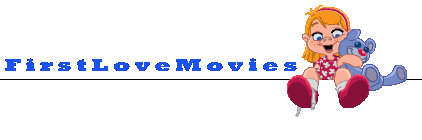System Set-up
First get a good firewall that will allow emule to work, I would recommend Sygate Personal Firewall, or ZoneAlarm.
Then Disable Windows Firewall
Start -> Control Panel -> Network Connections -> Right click on Connection -> Properties -> Advanced Tab -> Settings -> Off
eMule Set-Up
First find out what your download and upload speeds are in kB/s, write them down
Then get this easy to use emule client (using emule)
It has loads of cool options such as multiple friend slots!!
Load it up and go to Options tab, type in your connection speeds that you wrote down earlier. Set your limits at how much bandwidth (speed) you want emule to use.
Set Hard Limit to 2500, and Max Connections to 1500.
[Image]
[Image]
Then in options go to LSD-Uploads
First type in a Community name FLM, this will give members here priority.
Then change Upload slots to Min Slots 1, Max Slots 3 --- That means only 3 people can upload from you, if you make them friends (see later) then the speed they get will be higher.
[Image]
Press OK
Sharing a File
When you are sharing a file, people will join your emule queue trying to get it, you need to find them.
Click on the Transfers Tab
[Image]
Hit Uploads until you reach, On queue, then click File, so it shows people on queue in order of what file they want.
[Image]
[Image]
Then scroll down untill you find people requesting the file you want to share. Right click on their name and select "add to friends", right click on them again and click "establish friend slot", do this for two other people also. So in time those three people will be using all your upload slots.
And that's it, after a while it will become clear, hope that helps
Please feel free to ask questions