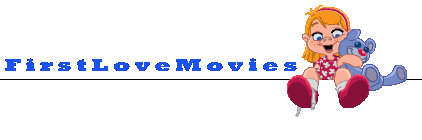And now why won't it let me download the Ghost files?Night457 wrote: ↑Fri Dec 15, 2023 10:59 am


I would have thought a few more Servers than that would show up, but that's fine. You can click "Update" again on that address to see if more show up.
Kad is Not Connected in your image. Next, go to the "Kad" tab and click "Recheck Firewall" and let it process, it may take a minute or so. It may not do much until you actually start trying to download links. (? I am unsure of this.) I admit I have never done anything with the "Bootstrap" portion so I don't know how that works! But I think it is documented here somewhere...
I see you are currently LowID so to be effective it would be best to start with a source that is HighID, like ghost. Find something recent he RELeased that you want and double-click the ed2k link on the FLM page so that it loads in your eMule client in the Transfers window. If the Status is "Paused" or "Stopped" then right-click on the file and select "Resume". And then wait to see what happens. It may take awhile if the source is temporarily unavailable.
I suggested ghost's files because you have noted that you are interested in some of them and I know that he is HighID. However, many of his files are popular so you may have to wait your turn in the queue. If other people are sharing them it will help you connect faster, which is why I suggest RECENT files for a start. (Quite frankly, many people use eMule like they use torrents: a "Hit and Run" approach where they download the file and then quickly stop sharing and transfer it off their computer. I am a realist and know that not everyone has unlimited drive space and bandwidth.) I am also HighID and help share many files at least for a few weeks, although I do not RELease many.
As you come up with more questions, please continue to post them here with Screen captures as you have done before! If I can actually SEE what you see in your eMule client then that helps me analyze it.
Step-by-Step eMule Setup
- Caleyunior
- Posts: 472
- Likes: 538
- Joined: Sat Jun 04, 2022 3:22 pm
Re: Step-by-Step eMule Setup
Re: Step-by-Step eMule Setup
Take screenshots of the following and post them:
Kad tab
Servers tab
Transfers tab
Options/Connection popup
If there is anything you think is private you can send the images to me directly by Private Message, but I do not think that should be the case.
Kad tab
Servers tab
Transfers tab
Options/Connection popup
If there is anything you think is private you can send the images to me directly by Private Message, but I do not think that should be the case.
- DreamScape
- Posts: 296
- Likes: 1496
- Joined: Tue Sep 15, 2020 7:06 am
Re: Step-by-Step eMule Setup
Servers drop off when you can't connect to them. My list was about as long as Caleyunior's until I started checking "update server list when connecting to a server" in options.
Re: Step-by-Step eMule Setup
Thank you!
This is what DreamScape is talking about:DreamScape wrote: ↑Fri Dec 15, 2023 4:00 pmMy list was about as long as Caleyunior's until I started checking "update server list when connecting to a server" in options.
You do not have the required permissions to view the files attached to this post.
Re: Step-by-Step eMule Setup
I think long server list isn't necessary. "Emule Security No. 2" used to be the best server until it started to get stability issues recently. I used to have *only* "Emule Security No. 2" in the list. Now "Emule Sunrise" seems to be a good one (most users) and it has been very stable so far. I think Caleyunior's eMule might be blocked by provider. It should not be so difficult normally. BTW, is IP:Port Unknown normal with Low ID?
Re: Step-by-Step eMule Setup
I think you are the one who convinced me of that, and I agree. But more than just ONE is necessary, because they will temporarily drop off and it is good to have others available as automatic backups. Otherwise eMule simply disconnects and then does nothing. I know that Update address usually gives 11-12 results, including eMule Security which was not there. Lately it has been running without being maxed out like it normally is.
Yes, I think so. I shut off my VPN and restarted eMule to force it to load fresh in LowID, and I also got IP Port Unknown for the ed2k Network. (Still specified for ed2k Server.) I deliberately started to download some files to see if that would make a difference. (It did not.) When I restarted my port-forwarding VPN to get back my HighID and restarted eMule, it was specified with a number. See LowID and then HighID: {Pictures edited.}BTW, is IP:Port Unknown normal with Low ID?
I think that is a fundamental feature of "LowID" and part of what it MEANS to be LowID.
I really hate to admit defeat when he finally started to have some success. If he has Servers and he is connected to an ed2k Server connection with a displayed Server port, then he SHOULD be able to connect to HighID sources. Otherwise, the Info displayed in the eMule client is absolutely meaningless!I think Caleyunior's eMule might be blocked by provider. It should not be so difficult normally.
But certainly the Internet Service Provider is often responsible for preventing HighID connections. But from all the LowID people who get files from me, I know that eMule is still usable with just LowID.
You do not have the required permissions to view the files attached to this post.
Re: Step-by-Step eMule Setup
If you never connected before, it would probably take longer, but I would say when adding several (recent) links and download still won't start after several hours, then something must be wrong. Unless all users who share the files are just offline that dayNight457 wrote: ↑Sat Dec 16, 2023 10:05 amYes, I think so. I shut off my VPN and restarted eMule to force it to load fresh in LowID, and I also got IP Port Unknown for the ed2k Network. (Still specified for ed2k Server.) I deliberately started to download some files to see if that would make a difference. (It did not.)
In case of LowID, the server cannot connect back to you, but it would still see an IP address the connection is coming from. Good to know that displaying "Unknown" is expected in this case. (I recommend not showing your IP address in screenshots.)Night457 wrote: ↑Sat Dec 16, 2023 10:05 am When I restarted my port-forwarding VPN to get back my HighID and restarted eMule, it was specified with a number. See LowID and then HighID:
LowiD.pngSwitch back to HighID.png
I think that is a fundamental feature of "LowID" and part of what it MEANS to be LowID.
Yeah, but I'm afraid potential users who see this huge thread will be hopeless to even try
Re: Step-by-Step eMule Setup
Absolutely yes. If Caleyunior manages to make that first connection, others come more quickly.
I KNEW you were going to say that!(I recommend not showing your IP address in screenshots.)
But yours is good advice for those who are not so apathetic, or have more to lose than I do. ("Freedom's just another word for nothin' left to lose ...") People should marker-out or delete the displayed IP using Paint or some such software, at least for their real IPs. I don't think it would matter for VPN IPs.
No kidding. But do you have any idea how many MONTHS it would take to re-edit this thread to make it accurate and up-to-date? And I am not even an eMule expert!!! Most of them left FLM or are semi-retired, or are just plain tired from answering the same questions repeatedly! That is why I am delighted you started posting, because of your much greater technical knowledge.Yeah, but I'm afraid potential users who see this huge thread will be hopeless to even try
- Caleyunior
- Posts: 472
- Likes: 538
- Joined: Sat Jun 04, 2022 3:22 pm
Re: Step-by-Step eMule Setup
[Image]
Ladies and gentlemen, tell me that I did a good job because I managed to connect between "eD2K and Kad". At this point I can say THANK HEAVEN!!!!!!!!!!!!!!!



























Ladies and gentlemen, tell me that I did a good job because I managed to connect between "eD2K and Kad". At this point I can say THANK HEAVEN!!!!!!!!!!!!!!!
Re: Step-by-Step eMule Setup
[Image]