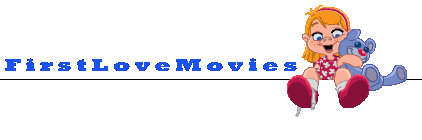Do you want sympathy or do you want help? Sympathy does nothing, and you have to give more details for help.
If the connection fails then the download will not run, of course.
What kind of connection failure is it? Maybe you need to restart your Internet.
Not that? Can you take a screenshot? (Hide private information in the image, perhaps by editing the image in Paint.) Is it an error in eMule?
If it is an eMule error, the only thing I can think of is a problem that I have encountered, but I don't remember exactly WHAT the error says. I think the Progress bar in the transfers window turns yellow and black. Sometimes the download goes faster than either my ancient computer or my eMule client can handle. Go to Options/Connection and slide the "Download limit" to a lower KB/S and click "Apply". Then close, and then restart your eMule client; make sure it connects to a Server. If the file you were downloading has a Status of "Stopped" in the Transfers window, right-click on it and select "Resume". It should start up again if someone is sharing it currently. If limiting the Download speed helps, then you probably need to set Options/Connection/Capacities/Download to a lower number.
OF course, this might have nothing to do with your problem. I can not tell because you did not give details.