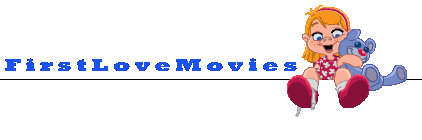No I didn't do that, I just installed eMule, then opened it and copied and pasted from the URL address the one @pillowbaker gave me. However, I am not connected to eMule, but to the WiFi network I am.
Step-by-Step eMule Setup
- Caleyunior
- Posts: 472
- Likes: 538
- Joined: Sat Jun 04, 2022 3:22 pm
Re: Step-by-Step eMule Setup
Re: Step-by-Step eMule Setup
Installing it is not enough, it needs to be set up.Caleyunior wrote: ↑Wed Dec 13, 2023 9:15 am No I didn't do that, I just installed eMule, then opened it and copied and pasted from the URL address the one @pillowbaker gave me. However, I am not connected to eMule, but to the WiFi network I am.
First of all, are you using Windows? That is the eMule version I am familiar with: I would be completely lost giving directions for Linux or Mac.
I see you are using the older v0.50a. That is fine; I use it and so do others.
You need to go through the SetUp guide step-by-step. I suggest the most recently updated version here:
viewtopic.php?p=93814#p93814
NOTE: You do NOT have to use a VPN to get eMule to work. You do NOT have to have HighID to get eMule to work. It just works better with HighID, and having a VPN with port forwarding is one way to do that. Some people just magically get HighID without any special effort, and this is because of how their Internet Service Provider (ISP) works. Some people will NEVER get HighID, again because of their Internet Service Provider. Many eMulers here only have LowID.
So, if you have Windows and you want a simple setup, then you can just skim through Step 1 and Step 2, and pay VERY close attention to "Step 3.1 Windows Setup":
viewtopic.php?p=93814#p93814:~:text=%7C ... etup%20%7C
AFTER you have it set up, you should be able to do as pillowbaker suggested and Update Server.met.
Good luck. You can come back here for more questions!
- Caleyunior
- Posts: 472
- Likes: 538
- Joined: Sat Jun 04, 2022 3:22 pm
Re: Step-by-Step eMule Setup
Yes I have "Windows 7 Professional". I'll try to follow this step, thanks.Night457 wrote: ↑Wed Dec 13, 2023 11:29 amFirst of all, are you using Windows?Caleyunior wrote: ↑Wed Dec 13, 2023 9:15 am No I didn't do that, I just installed eMule, then opened it and copied and pasted from the URL address the one @pillowbaker gave me. However, I am not connected to eMule, but to the WiFi network I am.
So, if you have Windows and you want a simple setup, then you can just skim through Step 1 and Step 2, and pay VERY close attention to "Step 3.1 Windows Setup":
viewtopic.php?p=93814#p93814:~:text=%7C ... etup%20%7C
AFTER you have it set up, you should be able to do as pillowbaker suggested and Update Server.met.
Re: Step-by-Step eMule Setup
Holy heck, that version of Windows is even older than my 8.1!! And you are still able to keep it running? Wow. I am impressed.
Of course eMule is much older than Windows 7 so it should still work on it.
Of course eMule is much older than Windows 7 so it should still work on it.
- Caleyunior
- Posts: 472
- Likes: 538
- Joined: Sat Jun 04, 2022 3:22 pm
- Caleyunior
- Posts: 472
- Likes: 538
- Joined: Sat Jun 04, 2022 3:22 pm
Re: Step-by-Step eMule Setup
However I followed all the steps but nothing happened.
Re: Step-by-Step eMule Setup
Your 1.60 Ghz vs. my 1.33 Ghz,
your 4 GB RAM vs. my 2 GB RAM,
your 64-bit OS vs. my 32-bit OS.
I think I* am more of an antique, with just a slightly newer Windows.
(* Oh, and my computer too...)
Anyway ...
I am sorry but I am out of ideas. Don't give up yet because hopefully a greater eMule expert will notice this thread and have some ideas. It has only been 6 hours so far, and some folks only show up at FLM occasionally.
- Caleyunior
- Posts: 472
- Likes: 538
- Joined: Sat Jun 04, 2022 3:22 pm
Re: Step-by-Step eMule Setup
Ah ok, good to know, so I can rest assured that I'm not the only one with a shitty PC (second hand from 2009) that doesn't even support 720p HD. In fact, if there is a short film that I like, I download it up to 580p, but it may happen that it also supports 1080p from YouTube, but not on Vimeo.
- Caleyunior
- Posts: 472
- Likes: 538
- Joined: Sat Jun 04, 2022 3:22 pm
Re: Step-by-Step eMule Setup
[URL=https://www.imagebam.com/view/MEQTYCA]
I'VE DONE IT!!!! I'm connected to eD2k, and I entered the URL sent by @pillowerbaker, I updated the server and these appeared. What should I do?
I had to run as (administrator) otherwise nothing works for me.
I had to run as (administrator) otherwise nothing works for me.
You do not have the required permissions to view the files attached to this post.
Re: Step-by-Step eMule Setup
I would have thought a few more Servers than that would show up, but that's fine. You can click "Update" again on that address to see if more show up.
Kad is Not Connected in your image. Next, go to the "Kad" tab and click "Recheck Firewall" and let it process, it may take a minute or so. It may not do much until you actually start trying to download links. (? I am unsure of this.) I admit I have never done anything with the "Bootstrap" portion so I don't know how that works! But I think it is documented here somewhere...
I see you are currently LowID so to be effective it would be best to start with a source that is HighID, like ghost. Find something recent he RELeased that you want and double-click the ed2k link on the FLM page so that it loads in your eMule client in the Transfers window. If the Status is "Paused" or "Stopped" then right-click on the file and select "Resume". And then wait to see what happens. It may take awhile if the source is temporarily unavailable.
I suggested ghost's files because you have noted that you are interested in some of them and I know that he is HighID. However, many of his files are popular so you may have to wait your turn in the queue. If other people are sharing them it will help you connect faster, which is why I suggest RECENT files for a start. (Quite frankly, many people use eMule like they use torrents: a "Hit and Run" approach where they download the file and then quickly stop sharing and transfer it off their computer. I am a realist and know that not everyone has unlimited drive space and bandwidth.) I am also HighID and help share many files at least for a few weeks, although I do not RELease many.
As you come up with more questions, please continue to post them here with Screen captures as you have done before! If I can actually SEE what you see in your eMule client then that helps me analyze it.